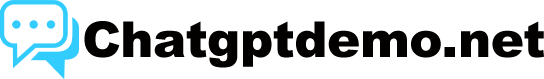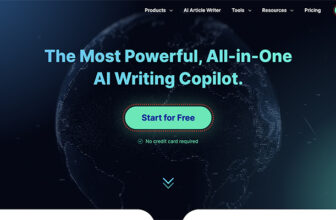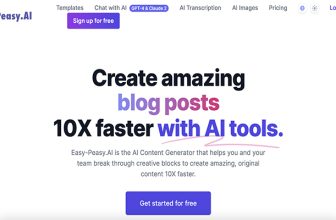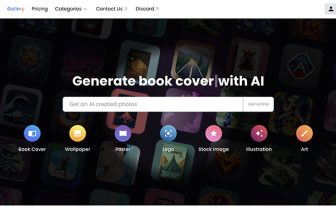ChatGPT has garnered immense popularity among developers and businesses as a tool to seamlessly integrate OpenAI’s advanced language model into their applications. The ChatGPT API offers a diverse array of functionalities that can greatly enhance applications, whether you aim to build a chatbot, generate content, or assist with language-related tasks. If you’re eager to harness the power of ChatGPT and create your own chatbot or develop innovative applications, this article is for you. Through our comprehensive step-by-step guide, we will explore what the ChatGPT API entails and provide instructions on accessing and utilizing ChatGPT API Keys. Let’s embark on this journey together!
What is ChatGPT API?
The ChatGPT API is an interface provided by OpenAI that allows developers to integrate the ChatGPT language model into their own applications, products, or services. It enables developers to leverage the capabilities of ChatGPT programmatically by making API calls, which send requests to the API and receive responses containing generated text.
With the ChatGPT API, developers can utilize the power of ChatGPT to build chatbots, create interactive conversational experiences, automate content generation, provide language-based assistance, and more. The API provides a flexible and scalable way to access ChatGPT’s natural language processing capabilities, allowing developers to incorporate advanced language understanding and generation features into their applications.
By integrating the ChatGPT API into their projects, developers can leverage the benefits of ChatGPT’s advanced language model without having to manage the underlying infrastructure or model training processes. It provides a convenient and efficient way to access and utilize ChatGPT’s functionalities within custom applications, enabling enhanced user experiences and intelligent interactions.
How do I get ChatGPT API Key?
To obtain a ChatGPT API key, you will need to follow these general steps:
- Visit the OpenAI website: Go to the official OpenAI website at https://openai.com/.
- Create an account or log in: If you don’t already have an account, sign up for one on the OpenAI website. If you have an existing account, log in using your credentials.
- Navigate to the API section: Once logged in, navigate to the API section of the OpenAI platform. Look for any specific documentation or resources related to the ChatGPT API.
- Review API information: Familiarize yourself with the information provided about the ChatGPT API, including pricing, usage limits, and terms of service. Ensure that the API aligns with your requirements.
- Request access: If the ChatGPT API is currently available and accepting new users, you may be able to request access directly through the OpenAI platform. Follow the instructions provided to request API access.
- Obtain API key: Once your request is approved and you have been granted access to the ChatGPT API, you will receive an API key. This key will be unique to your account and is required to authenticate your API calls.
It’s important to note that the availability of the ChatGPT API and the specific steps to obtain an API key may vary over time. It’s recommended to visit the OpenAI website and refer to their official documentation for the most up-to-date and accurate information on obtaining a ChatGPT API key.
Step-by-Step Guide on How to Use ChatGPT API
Sure! Here’s a step-by-step guide on how to use the ChatGPT API:
- Step 1: Sign up and Log in Create an account or log in to the OpenAI platform at https://openai.com/ if you haven’t already.
- Step 2: Navigate to the API Documentation Once logged in, navigate to the API documentation section. Look for the specific documentation related to the ChatGPT API.
- Step 3: Understand the API Usage and Pricing Review the API usage details, including pricing, rate limits, and any other relevant information. Familiarize yourself with the terms of service to ensure compliance.
- Step 4: Obtain your API Key If you have access to the ChatGPT API, you’ll need to generate an API key. Follow the instructions provided in the documentation to obtain your unique API key. Keep this key secure as it will be required for authentication.
- Step 5: Set up your Development Environment Prepare your development environment to make API requests. You can use your preferred programming language and HTTP library to interact with the API. Refer to the documentation for code examples and guidelines specific to your programming language.
- Step 6: Make API Requests Construct API requests using the endpoint and parameters specified in the documentation. Typically, you’ll make a POST request to the API endpoint, passing in your API key and the desired text input for the conversation.
- Step 7: Handle API Responses Once you receive a response from the API, handle and process it according to your application’s needs. Extract the relevant information from the response object, such as the generated chatbot response or any additional metadata provided.
- Step 8: Iterate and Improve Iteratively refine and enhance your application by fine-tuning the API usage based on user feedback and testing. Continuously evaluate and iterate on the user experience and the effectiveness of the API integration.
Remember to refer to the official OpenAI documentation for comprehensive instructions, code examples, and any updates related to using the ChatGPT API.
Advanced Features and Customization Options of ChatGPT API
The ChatGPT API offers several advanced features and customization options to enhance your integration and tailor the chatbot’s behavior. Here are some notable features:
- System Messages: You can use system messages to guide the behavior of the conversation. By including a system message in the conversation history, you can instruct the chatbot or set the context for a more coherent and controlled conversation flow.
- User Messages: User messages are used to provide input from the user or simulate a user’s part of the conversation. You can include user messages in the conversation history to interact with the chatbot and receive appropriate responses.
- Tokens and Limits: The API response includes tokens, which represent the number of tokens used in the API call. Monitoring token usage is important as it affects cost and rate limits. You can truncate, omit, or modify the conversation to ensure it fits within the token limits.
- Temperature and Top-p: These parameters allow you to control the randomness and creativity of the chatbot’s responses. Temperature determines the randomness, with higher values leading to more diverse responses. Top-p (also known as nucleus sampling) limits the generated tokens to a cumulative probability threshold, resulting in more focused responses.
- Chat History Management: You can maintain a conversation history by including previous messages in the conversation input. This helps the chatbot maintain context and provide more relevant responses.
- Custom Prompts: With the API, you can provide custom prompts at the beginning of the conversation to guide the chatbot’s behavior or set the initial context. This can be useful when you want the chatbot to mimic a specific persona or have a predefined style of conversation.
- Error Handling: The API response may contain errors or warnings that you need to handle appropriately. Check for error messages, rate limit warnings, and other indications to ensure smooth and reliable integration.
These features and customization options provide flexibility in shaping the behavior and output of the ChatGPT chatbot to suit your specific requirements. It’s recommended to refer to the official OpenAI documentation for detailed explanations, code examples, and the most up-to-date information on these advanced features and customization options of the ChatGPT API.
How to Use Chat GPT API with Python?
To use the ChatGPT API with Python, you can follow these steps:
Step 1: Set up your Python environment Ensure that you have Python installed on your machine. You can download and install Python from the official Python website (https://www.python.org/) if you haven’t already. Make sure you have a version of Python that is compatible with the libraries and dependencies you’ll be using.
Step 2: Install necessary libraries You’ll need to install the requests library, which allows you to make HTTP requests to the API. You can install it using pip, the package installer for Python, by running the following command in your terminal or command prompt:
pip install requests
Step 3: Get your API key Obtain your ChatGPT API key from the OpenAI platform. This key is required for authentication when making API requests.
Step 4: Make API requests Use the requests library to make POST requests to the ChatGPT API endpoint. Here’s a sample Python code snippet that demonstrates how to make a simple API call:
python
import requests
API_KEY = 'YOUR_API_KEY'
API_ENDPOINT = 'https://api.openai.com/v1/chat/completions'
headers = {
'Content-Type': 'application/json',
'Authorization': f'Bearer {API_KEY}'
}
data = {
'messages': [
{'role': 'system', 'content': 'You are a helpful assistant.'},
{'role': 'user', 'content': 'Who won the world series in 2020?'}
]
}
response = requests.post(API_ENDPOINT, headers=headers, json=data)
response_json = response.json()
# Handle the response
if 'choices' in response_json:
chatbot_response = response_json['choices'][0]['message']['content']
print(f"Chatbot response: {chatbot_response}")
Make sure to replace 'YOUR_API_KEY' with your actual ChatGPT API key. In the data dictionary, you can customize the conversation by modifying the messages according to your requirements.
Step 5: Process the API response The API response will be in JSON format. Extract the relevant information from the response object as per your application needs. In the example above, the chatbot response is extracted from the API response and printed.
Remember to handle errors, rate limits, and any other relevant information provided in the API response for proper error handling and integration.
These steps provide a basic outline for using the ChatGPT API with Python. For more advanced usage and customization options, refer to the official OpenAI API documentation, which provides comprehensive guidance, code examples, and further details on utilizing the ChatGPT API with Python.
Best Practices for Using Chat GPT API
When using the ChatGPT API, it’s essential to follow best practices to ensure efficient and effective integration. Here are some recommended best practices:
- Understand API Usage: Familiarize yourself with the API documentation, including rate limits, token usage, pricing, and any specific guidelines provided by OpenAI. Understanding these details will help you manage costs, optimize performance, and comply with usage policies.
- Carefully Construct Conversations: Structure your conversations effectively to achieve the desired results. Use system messages to set the behavior and context of the conversation, and include user messages to simulate user input or interact with the chatbot. Thoughtful conversation design can improve the quality and relevance of the chatbot’s responses.
- Monitor and Control Token Usage: Keep track of the number of tokens used in API calls as it affects the cost and response times. You can truncate, omit, or modify the conversation to fit within the maximum token limits. The API response provides information about the number of tokens used, allowing you to manage token usage efficiently.
- Handle Errors and Warnings: Implement proper error handling for API responses. Check for errors, rate limit warnings, and other status codes returned by the API. This helps you respond appropriately to errors and take necessary actions, such as retrying requests or adjusting your integration strategy if needed.
- Experiment with Temperature and Top-p: Adjust the temperature and top-p parameters to control the randomness and creativity of the chatbot’s responses. Experimenting with these values can help you fine-tune the balance between generating diverse responses and providing more focused outputs.
- Protect API Keys: Safeguard your API keys and treat them as sensitive information. Avoid exposing them in publicly accessible code repositories or sharing them with unauthorized individuals. If you suspect your API key has been compromised, regenerate it from the OpenAI platform.
- Iterate and Test: Continuously iterate and test your integration to improve the chatbot’s performance and user experience. Collect feedback, evaluate the quality of responses, and iterate on your conversation design or parameters to achieve the desired outcomes.
- Stay Informed: Keep up-to-date with the latest updates, announcements, and best practices shared by OpenAI regarding the ChatGPT API. Regularly check the OpenAI documentation and developer resources for any changes or additions that may impact your integration.
Conclusion
The ChatGPT API offers a robust solution for integrating ChatGPT into your applications, products, or services, unlocking its full potential. By implementing best practices, refining prompts, and offering explicit instructions, you can leverage the ChatGPT API to develop immersive conversational experiences. Don’t delay any further – obtain your ChatGPT API key today and embark on a journey to create conversational AI applications that elevate your business and productivity to unprecedented levels.