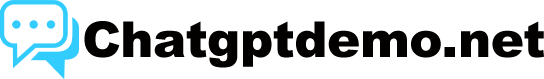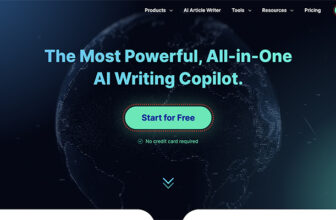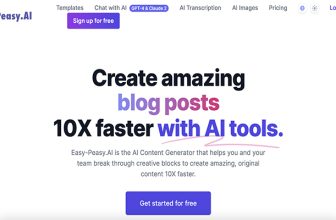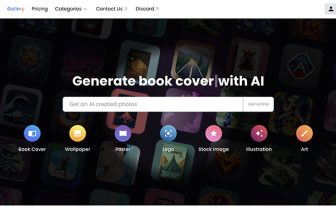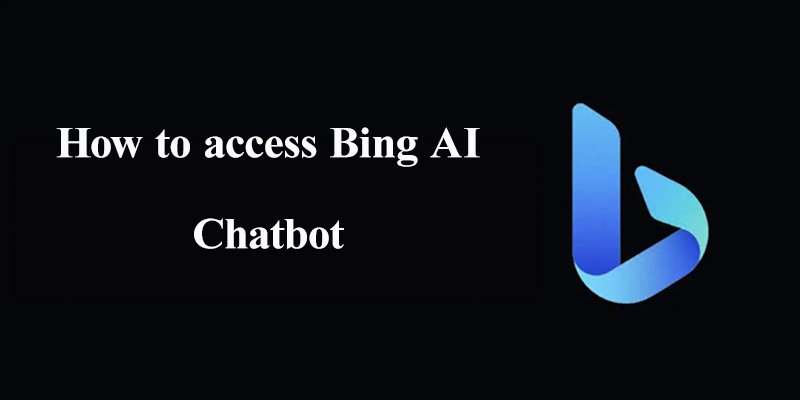
What is Bing AI Chatbot?
Bing AI Chatbot is an AI-powered virtual assistant developed by Microsoft. It uses natural language processing and machine learning to understand user queries and provide relevant responses. Its goal is to assist users in finding information, answering questions, and completing tasks through conversational interactions. Bing AI Chatbot continuously learns and improves through user interactions to deliver personalized and helpful responses. It is accessible through various platforms and devices for convenient user interaction.
Features of Bing AI Chatbot
Bing AI Chatbot offers an array of exciting features, such as:
- Natural language understanding: Bing AI Chatbot is equipped with advanced natural language processing capabilities, allowing it to understand and interpret user queries in a conversational manner.
- Personalized recommendations: The chatbot leverages machine learning algorithms to analyze user preferences and provide personalized recommendations based on their search history and behavior.
- Voice interaction: Bing AI Chatbot supports voice-based interactions, enabling users to perform searches and receive information through voice commands.
- Contextual understanding: The chatbot has the ability to understand the context of a conversation, allowing for more accurate and relevant responses to user queries.
- Multilingual support: Bing AI Chatbot supports multiple languages, making it accessible to users from diverse linguistic backgrounds.
- Rich media support: The chatbot can provide information in various formats, including text, images, videos, and interactive elements, enhancing the overall user experience.
- Continuous learning: Bing AI Chatbot continuously learns from user interactions and feedback, improving its performance and accuracy over time.
These features collectively contribute to a more intuitive and personalized search experience, making Bing AI Chatbot a powerful tool for information retrieval and assistance.
How to Access Bing AI Chatbot
To access Bing AI Chatbot, follow these steps:
- Go to the Bing website and sign up for the Chat early access program.
- Wait for the confirmation email to arrive in your inbox.
- Once you receive the confirmation email, you will gain immediate access to Chat.
- Start using Chat and explore the new AI-powered search experience.
- Feel free to provide feedback to Bing and share your thoughts on the new features and improvements.
Join the Bing AI Chatbot waitlist
To gain early access to the Chat on Bing.com, you are required to join a waitlist. Follow the steps below to join the waitlist:
Step 1: Open the Bing.com website in Microsoft Edge browser
To access the Chat feature on Bing.com, it is recommended to use the Microsoft Edge browser for the optimal experience. However, you can also use other browsers if you prefer.
Step 2: Log in to your Microsoft account
Make sure that you are signed in with the Microsoft account that you intend to use for accessing the Chat.
Step 3: Click on the Chat tab
Locate and select the “Chat” tab in the top menu. Proceed by scrolling down the subsequent page until you encounter the “Ask anything” section. Within this section, you will come across a set of predefined prompts that you can explore before gaining access to the Chat functionality.
Step 4: Click on the Chat button and request early access to the Bing AI chatbot
By selecting the Chat button, you will be notified that Chat is currently unavailable in your region or language. To request early access, click on the “Request early access” button. Complete the provided form by providing your name, email address, and explaining your interest in trying out Chat. Afterward, click the “Submit” button to join the waitlist.
Step 5: Wait for the invitation to try the Bing AI chatbot
Once you’ve submitted your request, you will need to wait for the invitation to try the Bing AI chatbot. Microsoft will send you an email containing the access link to Chat as soon as it becomes available. In the meantime, you can check your waitlist status by clicking on the Chat tab on Bing.com and scrolling down to the “My status” section.
Why use Bing AI Chatbot
There are several reasons why you should consider using Bing AI Chatbot:
- Enhanced user experience: Bing AI Chatbot provides a more interactive and conversational search experience, allowing you to have natural language conversations and obtain personalized results.
- Quick and convenient access: With Bing AI Chatbot, you can access information and perform searches using voice commands, making it easier and more efficient to find what you’re looking for.
- Early access to new features: By participating in the early access program for Bing AI Chatbot, you get the opportunity to try out new AI-powered search capabilities before they are widely available.
- Feedback and improvement: As a user of Bing AI Chatbot, you have the chance to provide feedback on your experience, which helps Microsoft refine and enhance the chatbot’s functionality over time.
Overall, using Bing AI Chatbot can offer you a more engaging and personalized search experience, while also giving you the opportunity to contribute to its ongoing development and improvement.