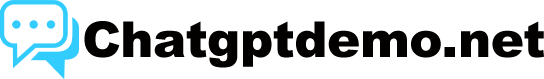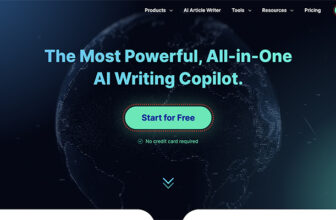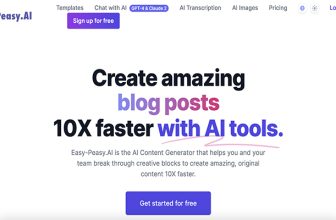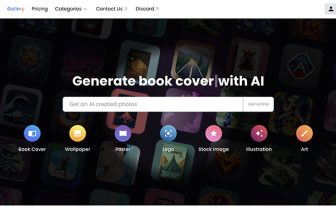Whether you aspire to launch your own AI-driven enterprise without coding expertise or seek to diversify your website’s revenue streams, WPGPT is the ultimate solution. This plugin is designed to be user-friendly, highly customizable, and brimming with infinite possibilities, making it an ideal choice for businesses of all scales and industries.
What is WPGPT Plugin?
WPGPT is a groundbreaking WordPress plugin that revolutionizes the creation of ChatGPT experiences, even for users without programming expertise. This plugin offers a comprehensive white-label solution, allowing you to craft your own unique ChatGPT instance tailored to your specific needs.
With WPGPT, customization knows no bounds. You have the freedom to define your AI’s behavior, bestow it with a distinct name and persona, and witness seamless interactions with your audience. The plugin seamlessly integrates with Elementor, the renowned WordPress website builder, empowering you to personalize every aspect of your AI chat, from answer packs to login, register, my account, and beyond. The possibilities for customization are virtually limitless.
One remarkable feature of WPGPT is its ability to provide a personalized touch. It achieves this by remembering individual user usernames and conversation history, resulting in a truly tailored experience for each user. This personalized approach not only enhances user engagement but also fosters trust and rapport, as your AI chat becomes a trusted companion for your audience.
WPGPT Features
- Create Your Own ChatGPT Easily in WordPress: WPGPT Plugin revolutionizes the process of building your own ChatGPT within WordPress, even if you lack programming skills. Bid farewell to technical complexities and unlock a world of limitless possibilities.
- Choose from a Variety of AI Behaviors: WPGPT empowers you to select an AI behavior from a wide range of options, such as psychologist, lawyer, travel advisor, SEO advisor, money maker, pet care, nutritionist, translator, and more. Whatever your niche, WPGPT has you covered.
- Customize Your AI to Reflect Your Vision: Infuse your AI with personality by assigning it a unique name and creator. Your AI will consistently respond using these identifiers, creating an immersive and personalized experience for your audience.
- Retain User Message History and Usernames: WPGPT shines with its ability to remember individual user message history and usernames. This feature cultivates a personalized environment, fostering trust and ongoing engagement with your audience.
- Design Customization with Elementor Integration: Seamlessly integrate WPGPT with Elementor, the powerful WordPress builder, to effortlessly customize the design of your AI chat, checkout, login, and more. Shape the appearance to align with your website’s theme and branding.
- Monetize Your ChatGPT: WPGPT provides multiple avenues for monetization, including offering response packs with limited AI usage or granting unlimited responses for a fee. Furthermore, you can introduce a free trial option and set the number of free messages for new users. With WPGPT, transform your AI into a profitable venture.
How to Use WPGPT?
Using WPGPT is straightforward and user-friendly. Here’s a step-by-step guide on how to use WPGPT:
- Install and Activate the Plugin: Start by installing the WPGPT plugin on your WordPress website. Once installed, activate it to begin using its features.
- Configure AI Behavior: Access the plugin settings and choose the desired AI behavior from the available options. Select from a range of behaviors such as psychologist, lawyer, travel advisor, SEO advisor, money maker, pet care, nutritionist, translator, and more. Pick the behavior that aligns with your AI’s purpose and audience.
- Customize AI Name and Creator: Personalize your AI by assigning it a unique name and creator. These identifiers will be used when the AI responds to interactions, adding a distinct touch to the conversation.
- Integrate with Elementor: If you wish to customize the design of your AI chat, checkout, login, and other elements, integrate WPGPT with the Elementor plugin. Utilize the powerful features of Elementor to create a visually appealing and cohesive interface that blends seamlessly with your website’s theme.
- Enable User Message History and Usernames: Activate the feature that allows WPGPT to remember user message history and usernames. This functionality enhances the personalized experience for your audience, fostering trust and engagement over time.
- Monetize Your ChatGPT: Take advantage of WPGPT’s monetization options. You can offer response packs with limited AI usage or provide unlimited responses for a fee. Additionally, consider implementing a free trial for new users, specifying the number of free messages they can access. Explore the different monetization strategies that suit your business objectives.
By following these steps, you can effectively utilize WPGPT to create and customize your own ChatGPT, personalize the AI experience for your audience, and explore monetization opportunities.
WPGPT Pricing
WPGPT offers flexible pricing options to suit different needs. Here are the pricing plans available: